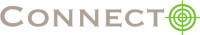1.Open app.connecto.io/signin in your browser

Now that you have signed up for Connecto, let’s get started. This document will help you get started with truly personalizing your website or app. If you are looking for detailed API spec, here it is.
So why am I doing this ?
Connecto allows you to personalize your app with notifications that are specific to a user. Which means you can actually target the right segments with the right market. For e.g:
- You can show some discount to a returning user who has not bought before ✔
- You can get feedback on the last purchase from a returning user ✔
- If a user has tried to take an action multiple times, you can ask him if he needs help ✔
This and a lot more can be done via Connecto. The path to personalization passes through tracking user actions (events) and understanding their behavior. So let’s get started on that. But first, you will need to include our JS snippet to all the pages of your website where you want to track user actions or events.
2.To check your license key goto this linkhttp://app.connecto.io/n/push_notifications#/settings

To known how to integrate connecto into your web site Read More
3.Goto this link http://app.connecto.io/n/push_notifications#/settings choose your active Domain for UI

4.Goto this link http://app.connecto.io/n/push_notifications#/settings to add a new Domain