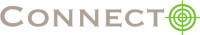What it does: Lets you target a notification to a uploaded list of users. These users have to be registered users with a unique id that is sent to Connecto as a custom variable. How to set up: 1. Once you ensure the unique user id is being sent to Connecto as custom variable, put all alphanumeric user ids in a text file as adjacent comma separated values without space. 2. Go to Settings tab in Admin -> user list […]
What it does Allows you to set up a script that can be called whenever a notification is clicked/submitted. This could be a third party tracking script like Adwords/Google Analytics or maybe a script to trigger subsequent operation after a specific click/submit is done. How to set up After selecting a template and customising basics – position, height/width, message etc, go to advanced options -> Other Options Look for ‘Callback after Click’ and place the script you want to run […]
What it does Sometimes a particular template might not have all the things you might want to show in your notification, like a specific arrangement of elements, a different close button and any such modified theme elements. Connecto lets you add your own CSS to notifications which overrides the template CSS. Hence you can modify any of our templates to meet almost any visual/design requirements. How to set up: Create a notification by selecting a fitting template, configure position, height/width, […]
What is does Lets you enhance notifications by putting JS in templates. Theme elements can be made to interact and adapt to your site and much more. How to set up Create a notification by selecting a fitting template, configure position, height/width, message, form fields etc. In Visuals itself, go to Advanced Options -> Other options, Find the ‘Extra JS’ field and add your JS. Set up any other targeting and save. Example Let’s say you want to trigger a […]