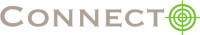What is A/B test?
Sometimes back I just read a question from a website owner that although he is getting some traction on his site but he is not getting any leads from the contact us form. What could be the reason? There could be 100’s of reasons like may be he is bringing junk or irrelevant traffic or site content is too complicated or could be anything. But, then how one should know what is the problem? The point is you need to solve this problem in parts. Nobody believes that there is any flaw in the business itself and one should even not otherwise what’s the point of doing it. Then, another thing is may be there is some problem with the website but even that is very broad and hard to solve. So, one should start from easy pickings like form, call to action, etc itself. How to identify those flaws is where A/B tests come to the picture. You can try two different forms with different number of fields, different color scheme etc. Both of these form will be shown randomly to 50% of the visitors. Whichever performs better is an optimized form for your website.
How Connecto helps?
Connecto has now become a perfect platform to determine what works and what does not work on your site. Instead of going by instinct or individual believes, you can now have theory behind each of your actions on your site. Wait, have I confused you? Did I tell you about A/B tests yet?
How to create A/B test in Connecto?
From the left panel, you can access the Groups tab. This will take you to the A/B test listing screen. Here you can find all the A/B tests currently running on your site. To create a new A/B test, just click on create new A/B test button on top right side of the page.

You need to set all the fields shown in the above image:
- Is Active – When you go to the create A/B test screen, this button is automatically yes. This means your A/B test is active. If you want to stop running your A/B test , you need to turn this off.
- A/B Test Name – You need to input a name for your A/B test which could be “My AB Test 1” or anything.
- Notification 1 and Notification 2 – You need to choose the two notifications here among which you want to run A/B test. The dropdown will show you all the notifications currently active on your site and you can choose from them. These two notifications will now be shown randomly to 50% of the visitors on your site.
- Create/Cancel – Once you have set everything, you can click the create button and this will launch your A/B test. If at any point of time, you wish to cancel it just press the cancel button.
Where to see the performance of A/B tests in Connecto?
In the listing of A/B tests screen, you can see the notifications which are part of that particular A/B test. Above each of these notifications, you can see the percentage conversion. Whichever has higher percentage, we can roughly assume that it has better performance than the other one.
For E commerce businesses, A/B test also allows you to decide amongst two offers. You can run two different offers in A/B test and the performance of those offers will allow you to choose the better offer which can then be run for longer period. You can also optimize on position (like where to show your offers), timing (after how much time you should show offers), etc.