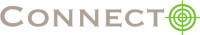Connecto lead forms are a technological enhancement over your current website forms making it smarter for lead generation than you could ever imagine. In a lead based business like travel, insurance, real estate, etc., it is pretty important to generate quality leads from any possible source. This not only reduces the ads costing for you but also the call center costing.
More Leads, Better Leads
Generally, the idea to get more leads is to get more and more traffic on your website using SEO, SEM, Google and Facebook ads etc. This costs you horrendous amount of money. Still you do not get maximum conversion, why? It is not very intuitive but I will try to explain. Suppose someone clicked your ad and came to your site or landing page where there is a static form just hanging in there. You got a shot at this person, he is a bit interested but not enough and you get a little time to sell yourself via your website. Alas, this person did not find anything very useful for them in that small period of time and is about to bounce. Now your static form will not be able to do much as it is just hanging in there. What needs to be fixed here is some dynamism in your forms which can easily be handled by Connecto exit intent technology. When a person is about to leave the page, just give another shot on them and show a compelling message like “Did not get what you were looking for? Just leave your detail and someone from our team will get in touch within 10 mins”. Now, the person will be forced to think once more about your product. If there is any chance of conversion, he will definitely leave his detail and this instantly reduced your bounce rate. Connecto gives you hundred types of targeting and lead form templates to choose from. We optimize the forms in all possible aspects such that they give you the highest possible number of leads from you website. The quality of these leads will be much higher than those you buy from any possible source because these guys were already on you site.
Connecto CRM/API Hook Integration Feature
Now, we have the maximum number of leads but your another concern will be that I am already using my custom CRM and I do not want to switch from that. Many leads based businesses are already using API Hooks like Mailchimp, Zoho, Salesforce, etc. The employees are already using these solutions and any change will probably not be possible. What’s good about Connecto forms is that we provide you direct CRM or API Hook integration. You do not need to change your CRM, we will integrate your CRM for you. Connecto gives you API Hook or CRM Integration for any possible API Hook or CRM.
How to integrate your CRM for Connecto Forms?
You should login at Connecto. Once you logged in, on the left navigation bar you see the settings tab. On clicking, it will take you to your account settings page.
On the settings page,click CRM integration tab then you see a button which says “Add New API Hook”.

By clicking this button will take you to another screen as shown below, where you will be asked for the parameters you need to include to you CRM/API Hook.

You will be asked to fill in the information for certain parameters for integration:
- CRM or API Hook Name: This could be any string which is suitable for your own identification.
- URL: You need to provide us the URL where you want to send your data. An example of URL could be: http://crm.connecto.io/form_submit/. This detail should come from CRM or API Hook you are using.
- Request Type: You need to choose the type of request which will be used to send data to your CRM. It can be either of HTTP requests that is “GET” or “POST” depending upon the CRM you are using. Again, this should come from your CRM or API Hook.
- Fixed Parameters: These are the parameters which you wish to send along with the lead information. A simple example is list id in Mailchimp. This could be any key value pairs that you wish to send along with the data. Like you may send ‘source:Connecto’ to identify at your end that the lead is coming from Connecto. You can also send your API Key for authentication using a new fixed parameter. This will be then used as a token for authentication. This will depend on the parameters that your CRM accepts. You can add as many variables you want using ‘Add New Fixed Parameter’ button as shown in the image below.

- Variable Parameters: These are the parameters related to your form fields. You can add as many variables as you wish. You need to provide the key and type for the fields you wish to send. The keys should be given as you want to send it to your CRM like name, email, utmz etc. The field types can be chosen from the field types that are already given like name, email, phone, submission URL, utmz parameters etc already. For any other keys, you can choose others in type.

Obviously, you can always raise a request at support@connecto.io if you face an issue.